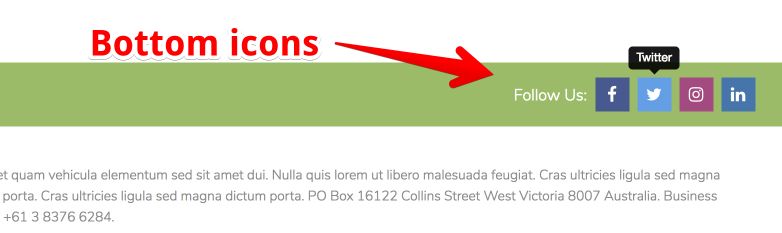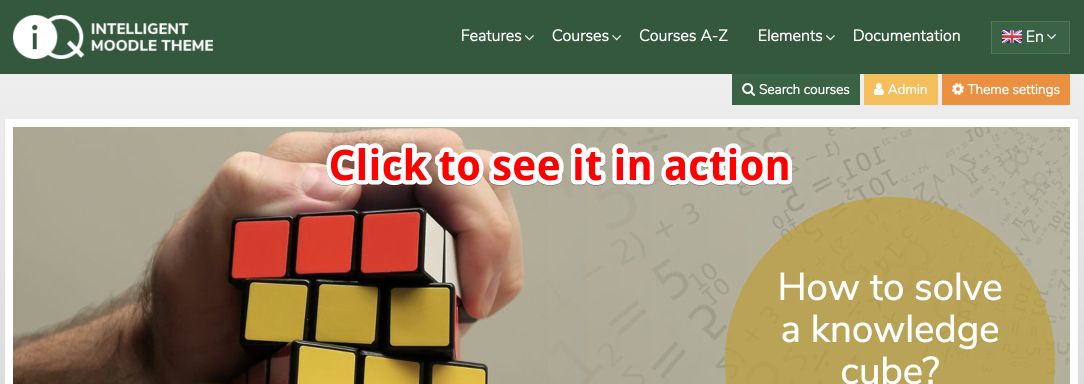Features
Front page builder
Front page builder is a local plugin which allows build front page content with friendly drag and drop interface. Using front page builder you may import demo content by one click, as well as edit and add new elements. This is a first page builder plugin in Moodle.
Custom banners
Custom banner is a block which may be published in on top or on bottom of the site. You may enable unlimited banners on one page. Banner may be visible on all pages or on single course. In block options you may set banner visible for everyone or for logged in users only. If you set end publishing time you don't have remember to disable banner, it will do it automatically.
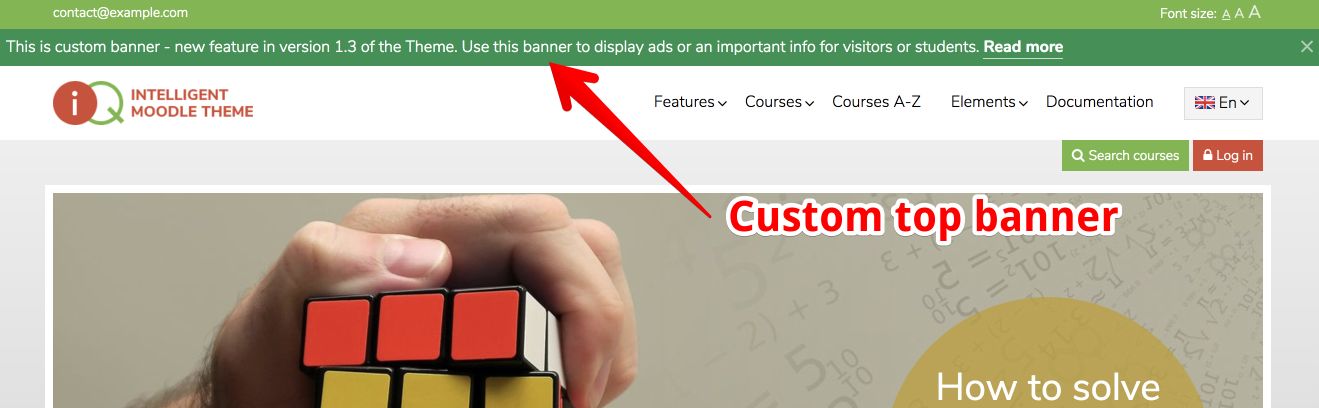
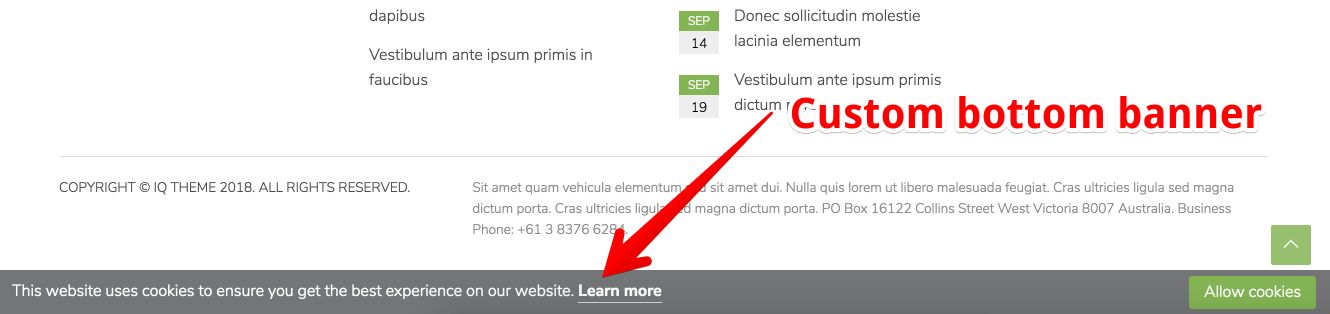
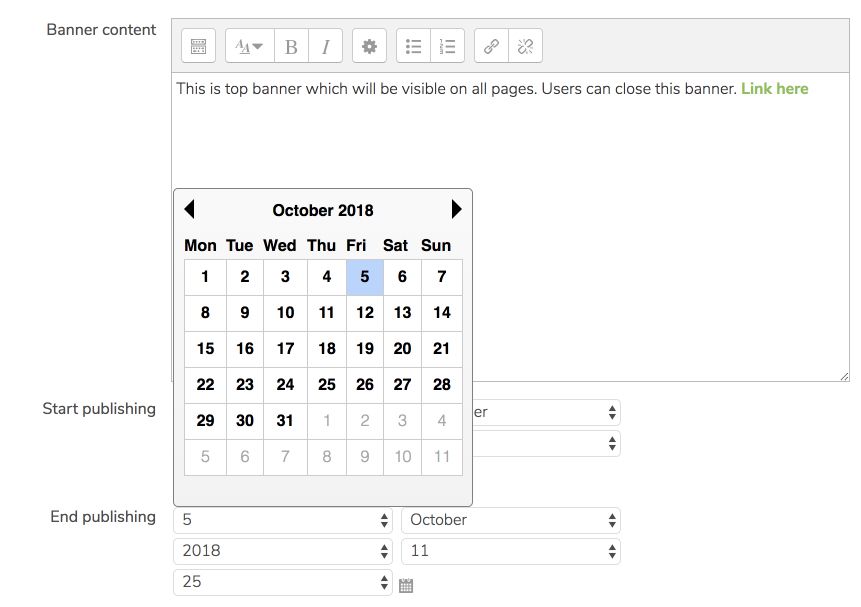
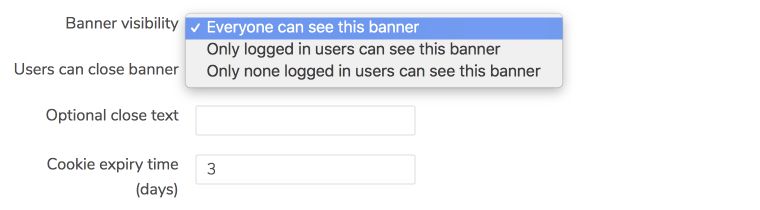


Course banner image
Set banner image to course. Just add course summary image. That's all.
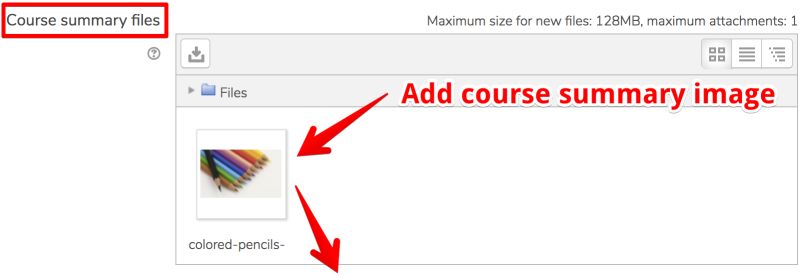
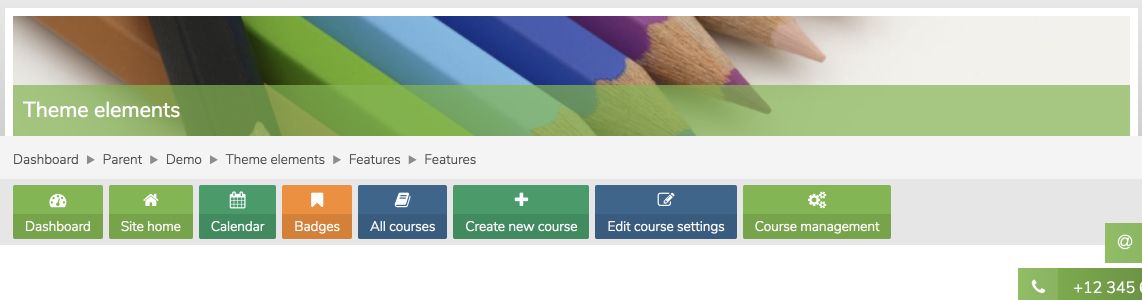

Fully responsive
IQ theme is 100% responsive and looks awesome on all devices and screen sizes. Sed porttitor lectus nibh. Proin eget tortor risus. Vestibulum ante ipsum primis in faucibus orci luctus. Mauris blandit aliquet elit, eget tincidunt nibh pulvinar a. Quisque velit nisi, pretium ut lacinia in, elementum id enim. Vivamus magna justo, lacinia eget consectetur sed, convallis at tellus. Proin eget tortor risus. Sed porttitor lectus nibh. Quisque velit nisi, pretium ut lacinia in, elementum id enim.
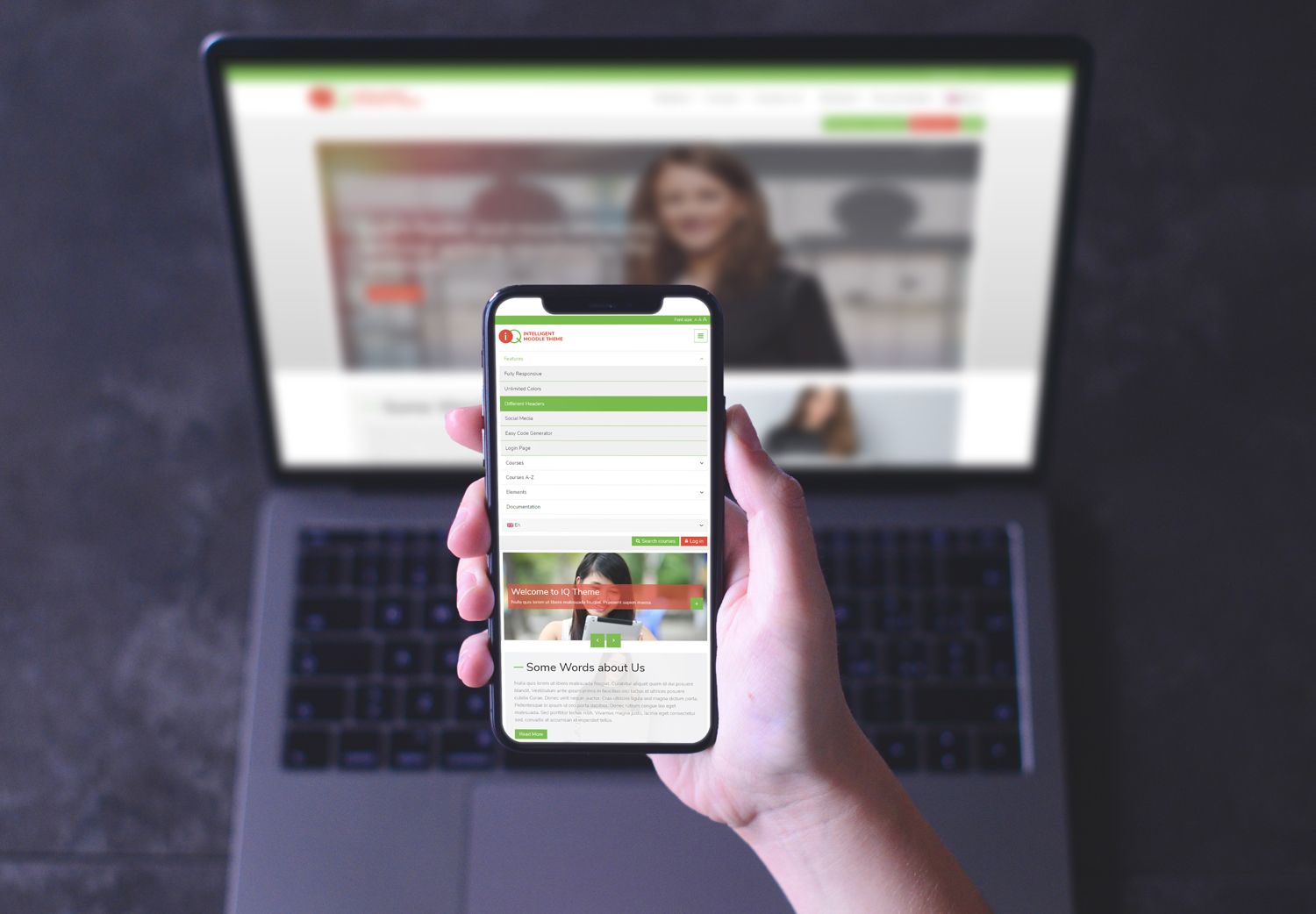
Boxed layout
Theme provides many layout settings. You may set full width or boxed layout, custom page width, sidebars position and enable show/hide sidebars button. Click on image to see boxed layout in action.
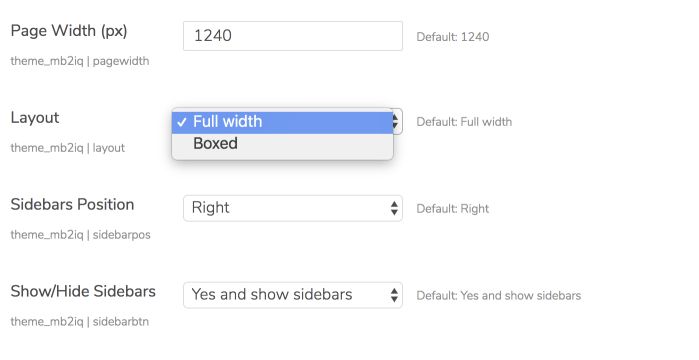
Different header styles
Use theme options to set header style. You may select default light header or color header. Click on image to see color header in action.
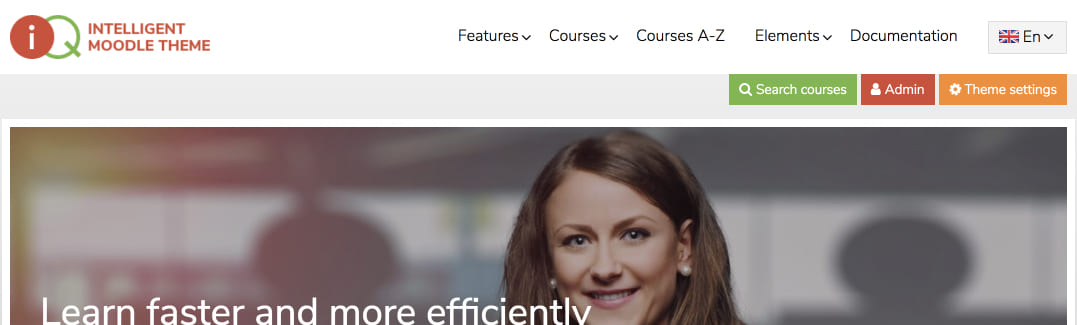

Code generator
Use code generator to easy insert shortcodes into HTML editor. It allows use many Bootstrap components without coding knowledge.
Social icons
Use theme options to show social links on top or/and on bottom of the site. You may enable/disable tooltip icon title and make links open in a new window.